user manual baofeng uv-5r
- Published
- in Manuals
Baofeng UV-5R User Manual: A Comprehensive Guide

Welcome! This comprehensive guide aims to demystify the Baofeng UV-5R, a popular handheld transceiver. We understand the standard manual can be frustrating, so this guide provides clear instructions. It covers everything from basic operations to advanced settings.
The Baofeng UV-5R is a compact, affordable, and widely used handheld transceiver. Known for its versatility, it operates on dual bands (VHF/UHF) and offers a range of features suitable for both amateur radio enthusiasts and professionals needing reliable communication. Its popularity stems from its low cost and impressive functionality, making it accessible to a broad audience.
However, the UV-5R’s complexity can be daunting for new users. This guide aims to simplify the learning process, providing clear instructions on everything from basic operations like powering on/off and adjusting volume, to more advanced features such as programming channels, setting CTCSS/DCS codes, and adjusting transmit power. We will help you understand the radio’s capabilities and how to use them effectively.
Key Features and Specifications

The Baofeng UV-5R boasts several key features that contribute to its widespread appeal. It operates on VHF (136-174 MHz) and UHF (400-520 MHz) frequencies, providing flexibility in different communication environments. The radio offers a high/low power setting, allowing users to conserve battery life or maximize transmission range. It supports 128 memory channels, enabling storage of frequently used frequencies.
Other notable features include a built-in FM radio, a flashlight for low-light conditions, and various scanning functions. The UV-5R also supports CTCSS and DCS tones for selective calling and interference reduction. Its technical specifications include a 5-watt maximum transmit power, a 25 kHz/12.5 kHz channel spacing, and a 1800mAh battery capacity.
Understanding the Radio’s Components
To effectively use the Baofeng UV-5R, it’s crucial to understand its physical components. The radio features a front panel with a display screen showing frequency, channel, and settings. Below the screen is a keypad for manual frequency input and menu navigation. The push-to-talk (PTT) button is located on the side, along with other side keys for quick access to functions like the flashlight.
The UV-5R also includes a speaker and microphone for audio communication. The antenna connects to the top of the radio, and the battery pack attaches to the back. Familiarizing yourself with these components will greatly enhance your ability to operate the UV-5R efficiently. Understanding each part is key to mastering this versatile device.
Front Panel Controls

The front panel of the Baofeng UV-5R is the primary interface for controlling the radio. The LCD screen displays essential information such as frequency, channel number, and active settings. Below the screen, you’ll find the keypad, which is used for entering frequencies directly in VFO mode or navigating through the menu options.
The keypad also includes function keys for quick access to specific features. Pay close attention to the menu key, which allows you to customize various radio settings. The up and down arrow keys are used for scrolling through channels or adjusting frequency in small increments, making it easier to find the desired channel or frequency.
Side Buttons and Functions
Located on the side of the Baofeng UV-5R are several buttons that provide quick access to essential functions. The most prominent is the Push-To-Talk (PTT) button, which activates the transmitter when pressed, allowing you to speak. Above the PTT button are two programmable side keys.
These side keys can be customized to perform various functions, such as activating the flashlight, switching between high and low power, or initiating a scan. The specific functions assigned to these keys can be configured through the radio’s menu. These side buttons offer convenient shortcuts to frequently used features. Familiarizing yourself with these buttons will enhance your operating experience.
Battery and Charging
The Baofeng UV-5R is powered by a removable battery pack, typically a Li-ion battery. Proper battery care ensures optimal performance and longevity. To charge the battery, connect the radio to the charging cradle provided. Ensure the battery makes good contact with the charging terminals. The LED indicator on the cradle will usually turn red during charging and green when fully charged.
It is advisable to fully charge the battery before initial use. Avoid overcharging, as it can damage the battery. When not in use for extended periods, it’s best to store the battery in a cool, dry place, partially charged. A damaged antenna is dangerous, so be sure not to use the radio with it.

Basic Operations

The Baofeng UV-5R offers straightforward basic operations for immediate use. Familiarizing yourself with these steps will enable you to quickly get on the air. This section covers essential functions such as powering the device on and off, adjusting the volume to a comfortable level, and selecting between frequency mode for manual input or channel mode for pre-programmed settings, as switching between frequency and channel mode can be accomplished with the orange button.
Understanding these basic operations is crucial before exploring more advanced settings. Ensure the antenna is properly attached before powering on. Remember to comply with all local regulations and guidelines when transmitting.
Powering On and Off
To power on your Baofeng UV-5R, locate the volume control knob at the top right of the radio. Rotate the knob clockwise. You should hear a click, followed by the radio’s startup sequence, which may include a brief display on the LCD screen and a welcome message. If the radio does not power on, ensure the battery is properly installed and charged.
To power off the UV-5R, rotate the same volume control knob counter-clockwise until you hear a click. The screen should go blank, indicating the radio is now off. Always ensure the radio is fully powered off before storing it to conserve battery life.

Adjusting Volume
Adjusting the volume on your Baofeng UV-5R is straightforward. The volume control knob is located on the top right of the radio, and it also serves as the power switch. To increase the volume, rotate the knob clockwise. To decrease the volume, rotate it counter-clockwise;
It’s best practice to start with a low volume setting and gradually increase it until you can clearly hear the incoming transmissions. Be mindful of the volume level, especially when using headphones or in quiet environments, to avoid startling yourself or disturbing others. Experiment to find a comfortable listening level.
Selecting Frequency or Channel Mode
The Baofeng UV-5R operates in two primary modes: Frequency (VFO) mode and Channel (Memory) mode. Selecting the appropriate mode is crucial for effective communication. To toggle between these modes, press the “VFO/MR” button on the keypad. In Frequency mode, you directly input the desired frequency using the keypad.
This mode is useful for experimenting with different frequencies or when you don’t have pre-programmed channels. In Channel mode, the radio operates using pre-programmed channels stored in its memory. This mode is more convenient for quickly accessing frequently used frequencies. The orange button allows switching.
Programming the UV-5R
Programming the Baofeng UV-5R is essential to customize it for your specific needs. There are two primary methods: manual frequency input directly on the radio and utilizing channel mode with memory storage. Manual programming involves entering frequencies and settings directly through the radio’s keypad. This method is suitable for making quick adjustments or testing frequencies.

Channel mode allows you to store frequently used frequencies and settings into memory channels for easy access. Programming software, like CHIRP, can streamline this process, allowing you to configure multiple channels simultaneously from your computer. You can configure multiple slots.
Manual Frequency Input
Manual frequency input on the Baofeng UV-5R allows for direct tuning and immediate use. To begin, ensure the radio is in VFO/Frequency Mode, indicated by a frequency display on the screen, not a channel number. Use the keypad to enter the desired frequency, including any necessary decimals. The radio will automatically tune to that frequency.

You can adjust settings like transmit power, CTCSS/DCS codes, and bandwidth directly after inputting the frequency through the menu. Remember to save the frequency to a channel if you plan to use it regularly. This method is ideal for temporary use or exploring different frequencies.
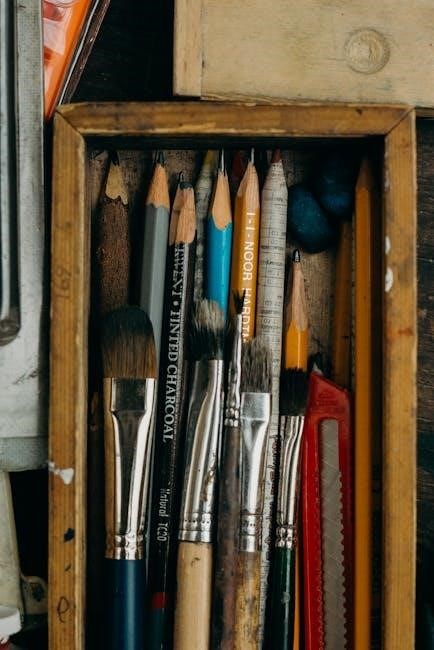
Channel Mode and Memory Storage
Channel Mode on the Baofeng UV-5R allows you to access pre-programmed frequencies stored in the radio’s memory. To switch to Channel Mode, press the “VFO/MR” button. The display will show a channel number instead of a frequency. Use the up and down arrow keys to navigate through the stored channels.
To store a frequency into memory, first enter the desired frequency in VFO/Frequency Mode. Then, access the menu and select the “Memory Channel” option. Choose an available channel number to save the frequency. Confirm your selection, and the frequency will now be stored in that channel for easy access in Channel Mode.
Advanced Settings and Menu Options
The Baofeng UV-5R offers a wide array of advanced settings accessible through its menu. To enter the menu, press the “MENU” button. Use the up and down arrow keys to navigate through the various options. Press “MENU” again to select an option, and the up/down arrows to adjust the setting. Finally, press “MENU” to save or “EXIT” to cancel.
These advanced settings allow customization of the radio’s behavior. This includes adjusting squelch levels, setting bandwidth, configuring VOX, and enabling or disabling various features. Understanding and utilizing these settings is key to optimizing the UV-5R for specific needs and operating environments. Proper configuration can improve communication range and clarity.
Navigating the Menu
The UV-5R’s menu system is crucial for accessing and customizing its advanced features. Start by pressing the “MENU” button on the keypad. This action will display the first menu item on the LCD screen. Use the up and down arrow keys to scroll through the list of available options. Each option is identified by a number and a short description.
When you find the desired menu item, press the “MENU” button again to select it. This will allow you to modify the setting using the up and down arrow keys. Once you’ve made your changes, press “MENU” one last time to save the new setting. If you wish to exit without saving, press the “EXIT” button. Familiarizing yourself with this navigation is essential to using the radio effectively.
CTCSS and DCS Codes
CTCSS (Continuous Tone-Coded Squelch System) and DCS (Digital Coded Squelch) are essential for filtering out unwanted transmissions. These codes allow your radio to only respond to signals that include the correct tone or digital code, reducing interference from other users on the same frequency. To set a CTCSS or DCS code, navigate to the appropriate menu options (usually labeled “CTCSS” or “DCS”).
You can then select the desired code from a list of available options. The UV-5R supports a wide range of standard CTCSS tones and DCS codes. Ensure that all radios in your group use the same code for effective communication. Using these codes is crucial in busy RF environments, allowing for quieter and more private conversations. Experiment to find the best settings for your location!
Transmit Power Settings
The Baofeng UV-5R allows you to adjust the transmit power, typically offering high and low power settings. Adjusting transmit power can significantly impact battery life and range. Selecting low power is ideal for short-range communication, preserving battery. High power is useful for longer distances or when encountering obstacles.
To adjust the transmit power, navigate to the “TXP” menu option. Be mindful of local regulations regarding maximum transmit power limits. Excessive power can cause interference to other users. Experiment with different power settings to find the optimal balance between range and battery consumption. Always start with the lowest setting necessary for clear communication. Conserving power extends your radio’s usability in critical situations.
Troubleshooting Common Issues
The Baofeng UV-5R, while reliable, can sometimes present issues. A common problem is “no audio,” often caused by incorrect volume settings or a muted squelch. Verify the volume is adequately adjusted and the squelch is properly configured. Another issue involves programming difficulties; ensure the correct cable and software are used. Incorrect frequencies or CTCSS/DCS codes can prevent successful communication.
If the radio won’t power on, check the battery connection and charge level. Overheating can also cause malfunctions; allow the radio to cool down. If transmitting issues arise, confirm the antenna is securely attached; If problems persist, consult online forums or seek assistance from experienced users. Remember to document the steps you’ve taken when seeking assistance for more effective troubleshooting.
Safety Precautions and Regulations
Using the Baofeng UV-5R requires adherence to safety precautions and regulations. Always operate within legal frequency bands and power limits. Unauthorized use can result in penalties. Avoid using the radio near sensitive electronic equipment to prevent interference. Never operate with a damaged antenna. Touching a damaged antenna can cause burns.
Turn off the radio in environments with flammable materials or explosives. Be mindful of aviation regulations when flying; radios must be switched off during flights. Ensure compliance with local radio communication laws. Avoid transmitting for extended periods to prevent overheating. Respect others’ communication; refrain from interrupting or interfering with established channels. Always prioritize responsible and lawful operation.
